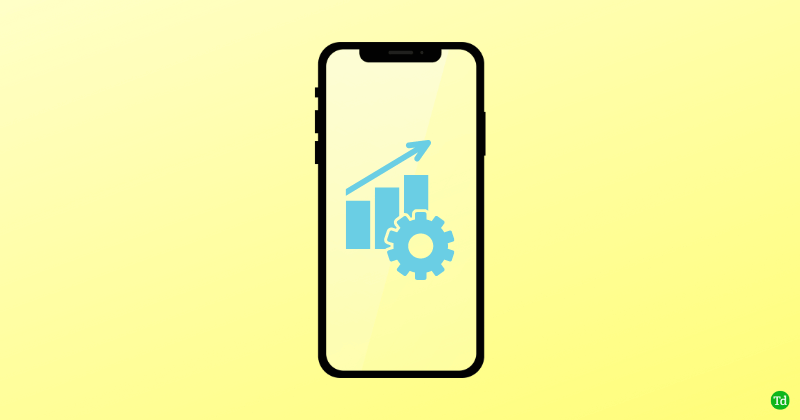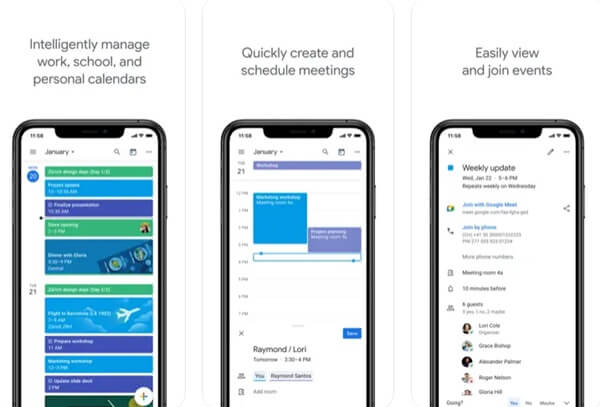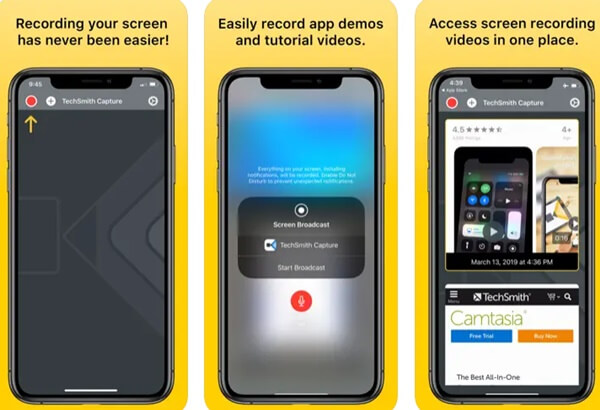It is mainly because most of the users are not aware of the existence of specific applications. This mostly happens with iPhone users as the iOS apps are not advertised much. But believe me, tons of free productivity apps for iPhone on the internet may be extremely helpful for certain users. So, to help the new and existing iOS users, we have curated a list of some best productivity apps for iPhones. Our list extends from regular note-taking applications to apps that help you eliminate smartphone addiction. Readers will find both free and paid applications on the list.
Best Productivity Apps For iPhone and iPad
Freedom Streaks Todoist Google Calendar Evernote Pocket Forest TechSmith Capture
1. Freedom
It is a great app for those frequently distracted from work due to social media or other online platforms. Freedom blocks apps and websites for a specific time so that you can easily part from them and focus on your work.
Best Productivity Apps For iPhone and iPad1. Freedom2. Streaks3. Todoist4. Google Calendar5. Evernote6. Pocket7. Forest8. TechSmith Capture
Currently, more than 2 million people use this productivity app. There are both free and paid versions available for it. You can set blockers for apps and sites in advance or immediately when you feel distracted. Download Price: Free
2. Streaks
This is a special iOS application that helps you to improve your existing habits or to procure a new one. You can enlist recurring habits on Streaks and track how regularly you do it. The app will show you your achievements in percentage. The Streaks app also regularly reminds you about your tasks, so you don’t miss them. Once you become consistent with the new habits, it becomes your second nature. You can even share your progress with your friends using the app. Download Price: Paid
3. Todoist
We often have a busy day when there is a lot of work to do, but it becomes hard to remember all our tasks. So there must be a hard or soft copy of the to-do list. Todoist will help you out in this process. This productivity app lets you record your doable, so you don’t forget them before doing them. Todoist lets you assign dates and times to your task so that it can send you reminders and arrange your plans according to preference. Download Price: Free
4. Google Calendar
What can be more useful than a Calendar app if you need a to-do list with dates assigned? Previously people used to list their plans on paper calendars, but nowadays, a lightweight mobile application can easily do the work. Google Calendar is one of the best calendar apps that you can use. The app keeps a record of all your work schedules and keeps you updated about them with reminders. All your upcoming meetings on Google Meet are synced automatically on the calendar app. Download Price: Free
5. Evernote
Our next productivity app will be useful for students and professionals. The app is named Evernote and is used to keep notes for future reference. Evernote is an app that has been operating for ages and has a huge user base. The app is just like a traditional writing pad. Your notes are uploaded to cloud-based storage so you can access them from any device you want. Moreover, several convenience features make it handier to use. Download Price: Free
6. Pocket
Sometimes we come across content on the internet that interests us, but we may not have time to go through it at that moment. In such cases, the Pocket app will help you out as you can save any article, link, or video in it. The app lets you store content for later and allows you to share it with others. In addition, your list is synced daily, so you don’t lose them. The visually soothing user interface is like the cherry on the cake. Download Price: Free
7. Forest
Forest is a beautiful app for Smartphone addicts. Ironically, a smartphone app will help you eliminate smartphone addiction, but it is true. The app uses a unique technique to do this task. You can assign a time limit for your phone use, after which the app will remind you that the timer will start. An animated plant will start growing if you successfully remain apart from your phone. Thus your main task would be successfully growing that plant by limiting phone usage. Download Price: Paid
8. TechSmith Capture
A Screen recording app must always be there on your smartphone as it proves helpful in many situations. For instance, you can take snippets of live presentations or troubleshoot a problem. You can use TechSmith Capture for this purpose. The lightweight iOS application records your iPhone Screen along with the audio. TechSmith Capture has video editing tools you can use to edit your recordings. A direct sharing option is also available to send your snippets via social media. Download Price: Free