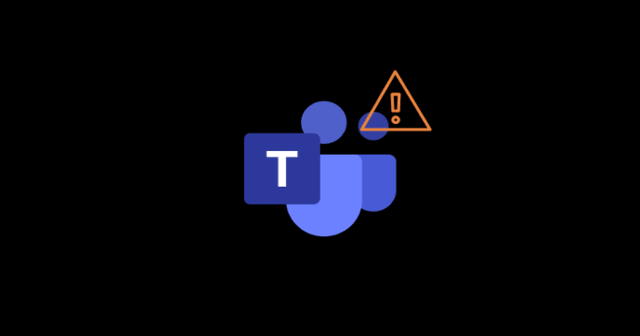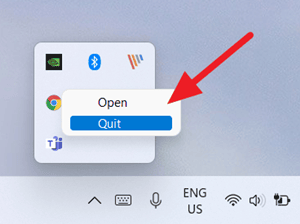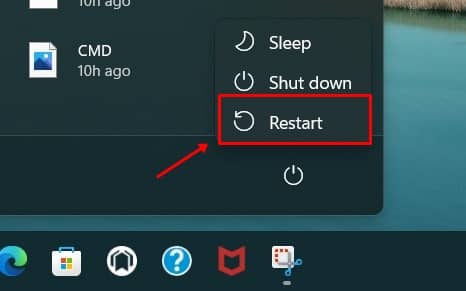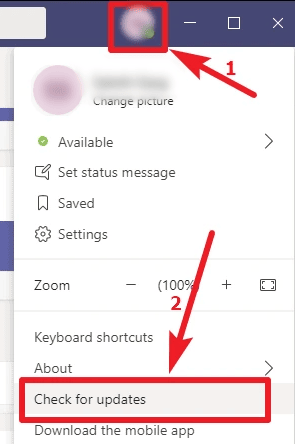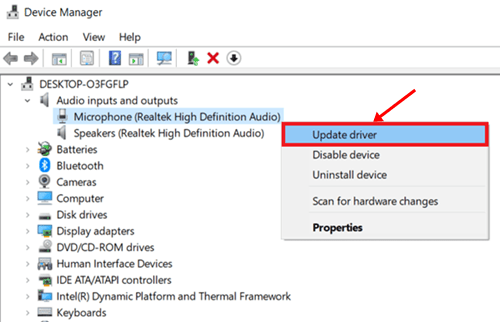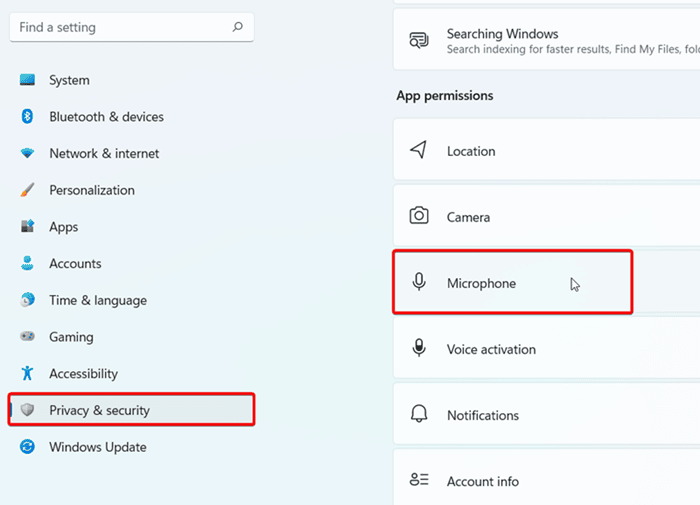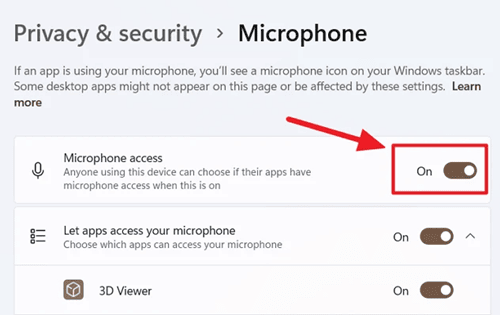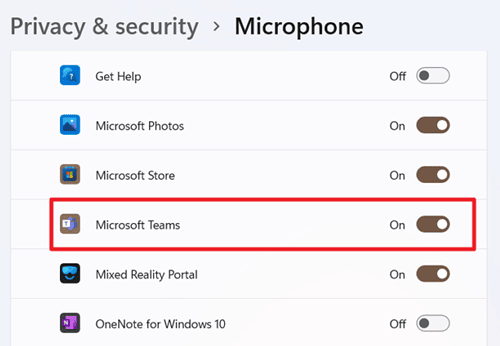However, apart from that, if we talk about Microsoft Teams, it is a proprietary business communication platform that was founded back in 2017 by Microsoft itself. Moreover, it comes with the Microsoft 365 bundles; therefore, you do not need to download or purchase it separately. This application is pretty much similar to its competitors, such as Zoom, Slack, etc. This is because it also offers the same feature that this platform serves you, like video chat, application integration, workspace, etc. Anyway, I think now we can start with the guide due to which we are here today. So, let’s get started on that. Also Read- Best Free Antivirus Software for Windows
Methods to Fix Microsoft Teams Microphone Not Working Issue
Many websites claim to fix the Teams Microphone not working issue, but almost they just click baits. But, here, the methods that we have mentioned are proven to be tested and have the potential to help you get out of this situation. So, let’s see if these methods really help you or not.
Methods to Fix Microsoft Teams Microphone Not Working IssueFix 1: Restart Microsoft TeamsFix 2: Reboot Your DeviceFix 3: Check For Microsoft Teams UpdatesFix 4: Check For Windows UpdateFix 5: Update Your Microphone DriverFix 6: Check Your DeviceFix 7: Allow Microphone Permission for Microsoft Teams
Fix 1: Restart Microsoft Teams
After restarting the Microsoft Teams, many users reported that the microphone issue gets resolved. Therefore, you should also try this out. There is no hit and hard rule on how to restart your Teams application; rerun the application as you normally do.
Fix 2: Reboot Your Device
There are chances that the stored cache data may get corrupted or damaged on your device, which prevents your system applications functions properly. So, to remove those cache files from your device, you can simply reboot your Windows 11 PC. It will not only remove the cache data but also give your PC a fresh new start to perform properly.
Fix 3: Check For Microsoft Teams Updates
Chances are also there that the Microsoft Teams application may have some pending updates due to which you are getting this kind of error. So, we suggest you check if there is any latest patch update available for the Teams app and update it.
Fix 4: Check For Windows Update
Did you check if a new Windows patch update is available for your PC? If not, then let me clear you that an older OS may also be the sometimes the reason behind this kind of error. Therefore, we suggest you follow the steps given below to check for Windows updates.
Fix 5: Update Your Microphone Driver
Reports are there in which users claim that after updating their Windows Microphone driver, the Microsoft Teams Microphone not working issue get resolved. Therefore, we suggest you try this and check if it really helps you or not.
Fix 6: Check Your Device
Did you check if your headset device has a microphone? Well, make sure that your headset has a microphone or not. Also, check if it is working or not. There are chances that your headset’s Microphone may get damaged or have some fault due to which on Microsoft Teams the Microphone is not working.
Fix 7: Allow Microphone Permission for Microsoft Teams
There are chances that you may disable the Microphone on your Teams app while on a conference call. So, you can simply check and enable it. Also, possibilities are there that on your system, the Teams app doesn’t have the permission to use the Microphone; therefore, check out the steps to enable it: So, that’s how you can fix the Microsoft Teams microphone is not working issue. We hope this guide has helped you. However, in case you have any questions regarding the fixes that we have mentioned in this guide, comment below.