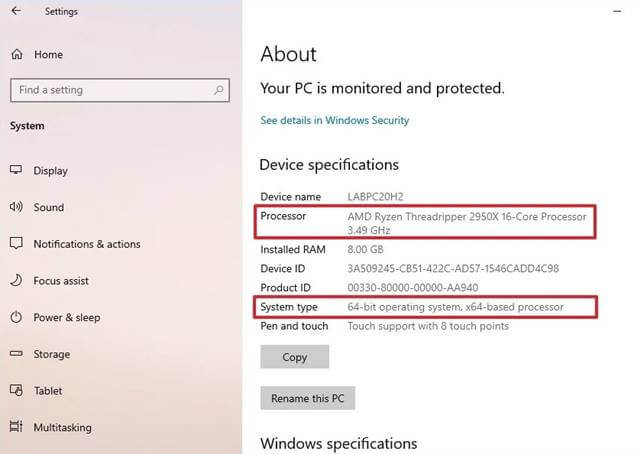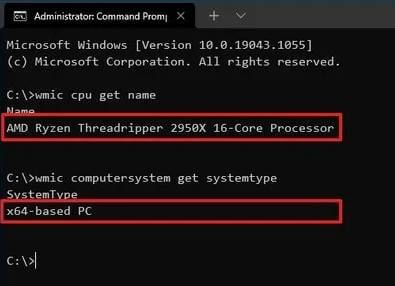It is official that windows 11 is now in the market and offers more features than Windows 10, such as android app support, new design, widgets, better multitasking experience, etc. However, it can only support 64-bit (x64) processors and only run on specific processors. Therefore, it can leave behind all the computers that do not meet their minimum requirements. If you are going to upgrade your operating system to Windows 11, once you check your computer hardware, below we can make a small guide to quickly check if you can run Windows 11 on your computer or not. Also Read- Bypass TPM, RAM, and Secure Boot Requirement in Windows 11
Steps to Check CPU Compatibility for Windows 11
With the release of Windows 11, Microsoft releases a small compatibility checker tool to measure the requirements for windows 11, and after a week, they delete it. Now you can manually check or use third-party tools.
Steps to Check CPU Compatibility for Windows 11Steps to Check CPU Compatibility Using CommandsFrom Editor’s Desk
Steps to Check CPU Compatibility Using Commands
There is also an alternative way to check your computer hardware and check whether you are eligible for windows 11 or not.
From Editor’s Desk
Windows 11 is one of the latest and best operating system offers by Microsoft. Thus they offer minimum requirements to run windows 11. Moreover, it is more flexible than windows 10 and supports Android apps, new designs, customization, etc.