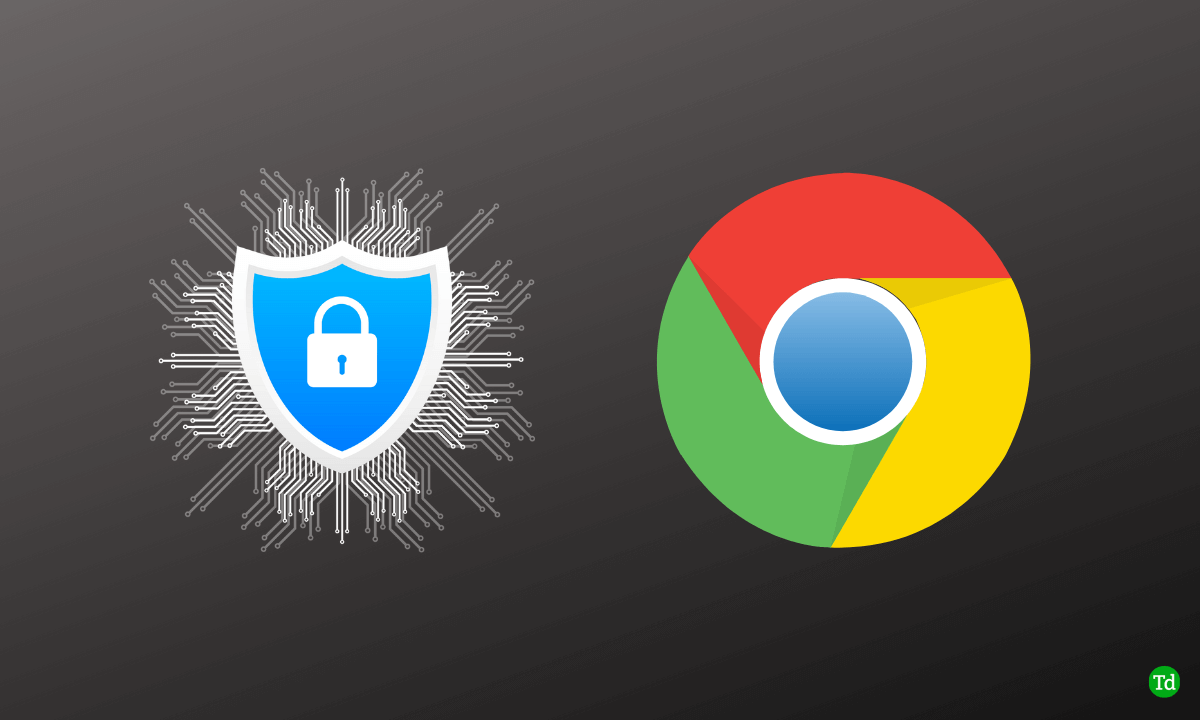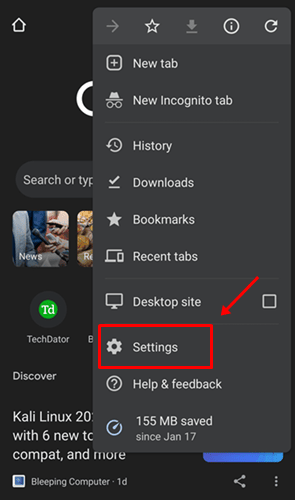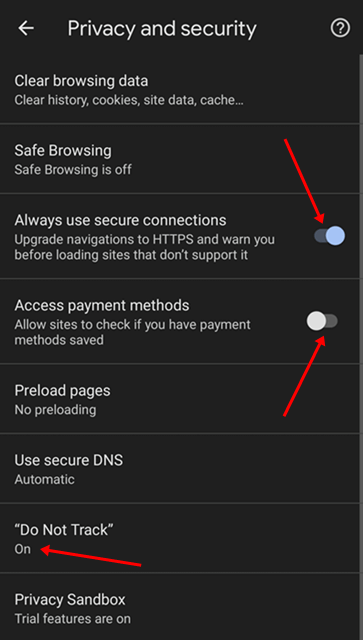Nowadays, people are more concerned about privacy so that no one can access their data without permission and feel safe when they perform any action over their browser or even in their system. Thankfully, Google Chrome offers some options or privacy settings to prevent the data from being stolen. The Privacy Settings in Chrome help block explicit ways of data collection without even the user’s permission. If you browse websites on Chrome and want to protect your data, you can turn on privacy settings; let’s discuss how. Also Read- How to Restore Chrome Tabs After Crash
Tighten or Enable Privacy Settings in Chrome on Android
You can prevent website trackers from collecting your information by enabling Privacy settings on Chrome on your Android devices. Given below are the steps to do so-
Conclusion
Everyone cares about their privacy and no one wants it to be compromised. Certain websites may have trackers that can track your information when browsing the internet. If you are browsing the internet on Chrome, then you are provided with certain privacy settings to prevent websites from tracking you and also block websites from collecting your data explicitly. Also Read- How to Enable Quick Intensive Throttling in Chrome This article discusses how you can enable privacy settings on Google Chrome on Android to make your browsing experience more secure.
1. How Can I Tighten Privacy in Chrome on Android?
There are certain privacy settings that you can turn on if you want to enhance your privacy. The steps to enable the privacy settings in chrome Android are mentioned above in the article; you can follow the article above to get help enabling privacy settings.
2. What Settings Will Help Tighten Privacy on Chrome on Android?
Different settings are available in the Chrome Browser, such as preventing websites from Access Payment Methods, using a secure connection, disabling trackers, etc. These settings help prevent websites from collecting your data online.
3. How to Disable Payment Access Through Privacy Settings in Chrome?
If you want to disable the payment access through the privacy settings on Chrome, then follow the steps given below-