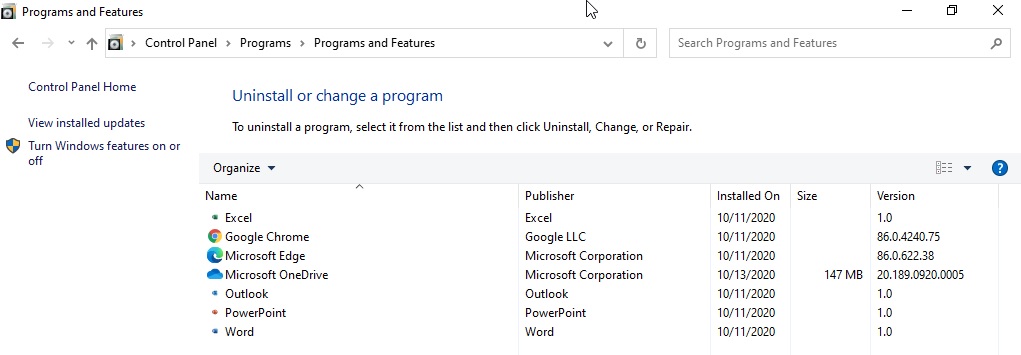Microsoft Installs Office Apps Automatically
Microsoft is already been criticised for forcing users to make its Edge browser default. Now, it’s found that not just the pushing of Edge is intrusive, but also installing apps without users permission. This happened with some users, and as observed by Windows Latest and BleepingComputer. They reported that Microsoft has updated its desktop’s Edge browser based on Chromium, which is now installing Office PWA apps without asking users any permission. This is reported to be happening to some users in the Windows Insider Program, and some non-Insider users. Progressive Web Apps (PWAs) are the web-based applications made by any developer to work within the browser. Since running in a browser, they need the internet to run. And regarding Office applications, Microsoft has produced both offline executables and PWAs for Excel, Outlook, OneNote, PowerPoint, Word and OneDrive. These, as per reports from October 11, are being added to the Edge browser automatically for some reason. While the point how they’re being added is yet to be discovered, it’s reported that Microsoft could be experimenting with them to push them into more mainstream. These would get separate domains instead of earlier Office.com for all the apps. These can be found in edge://apps. If users aren’t interested in trying these PWAs yet, they can remove them from the browser by visiting the edge://apps. Or, since they’re added as apps anyway, they are listed in Control Panel > Programs & Features or Apps & Features page, and can be uninstalled there.